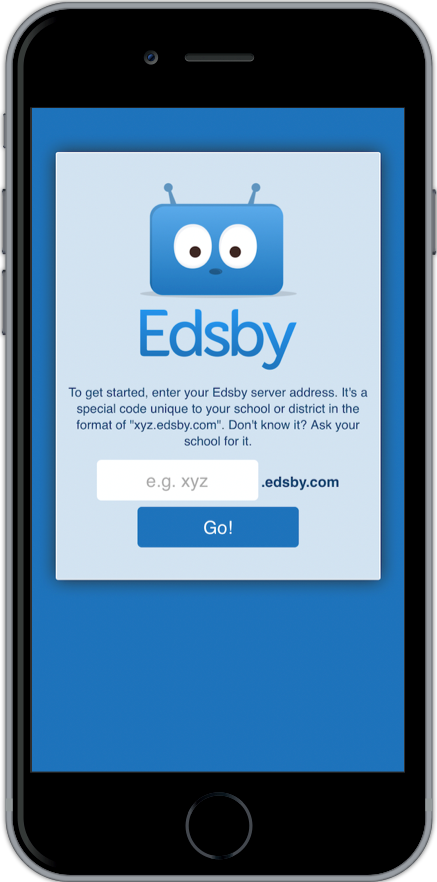TERRACE BAY—Superior-Greenstone District School Board, (SGDSB) is reminding families, parents, guardians and caregivers of the importance of having their school information tool known as Edsby.
In a recent media notice, SGDSB shared that the Edsby tool is free and meets the privacy and information management regulations that all Ontario school boards must follow.
SGDSB also outlined the steps to follow in order to connect to the system, stating “Edsby provides families with an easy way to connect, 24/7 via their computer or with the free app on their phones.”
Edsby is a communication system the board uses every day in order to share information about upcoming sports days, school lunches, and board updates.
Teachers also share classroom events and important announcements through the system.
Getting started with the app is fairly simple, according to SGDSB.
The board requires a parent or guardian’s email address on file. Parents can reach out to their child’s school to confirm their address.
Parents can access Edsby by logging into sgdsb.edsby.com or downloading the free Edsby app from your app store. The join code “server address” is: sgdsb.
Those wishing to see the full instructions for accessing this tool can do so online.